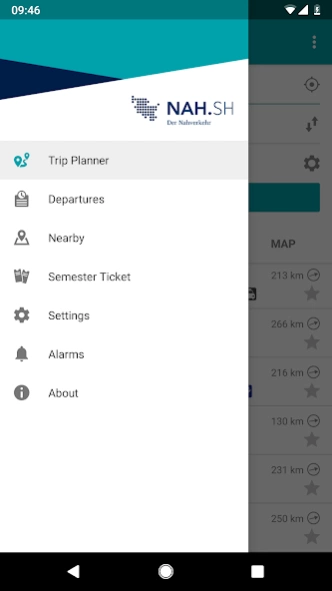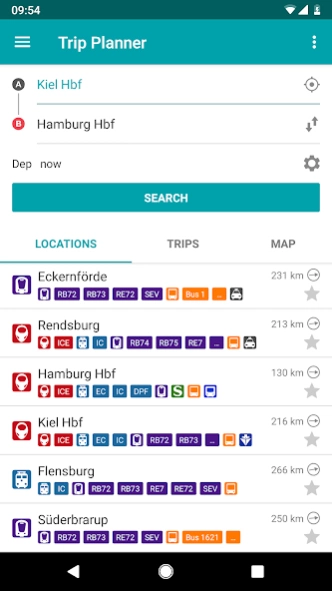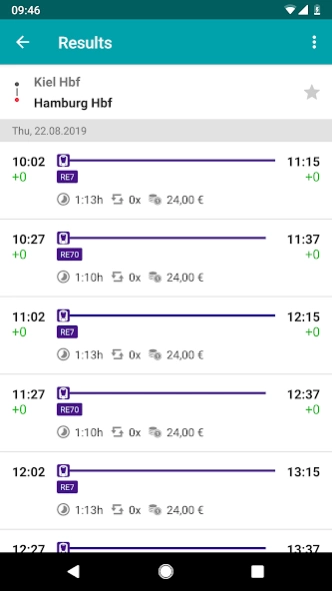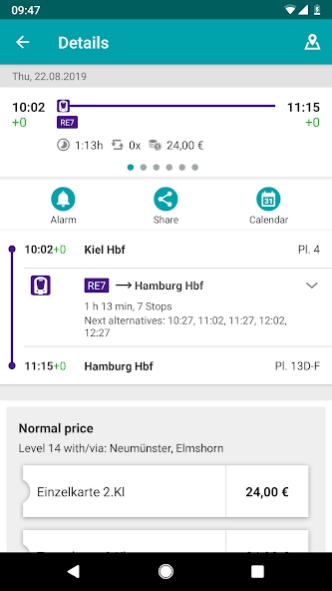NAH SH 5.7.3
Continue to app
Free Version
Publisher Description
NAH SH - Your personal journey planner for regional Schleswig-Holstein.
If you have questions regarding the semester ticket in Schleswig-Holstein, please inquire NAH.SH customer service via kundendialog@nah.sh.
NAH SH - Your personal journey planner for regional Schleswig-Holstein.
With the NAH.SH-App, your personal travel companion is always in your pocket. All of the information that you need for your next trip is only a quick click away. Students from Schleswig-Holstein universities can download their Schleswig-Holstein-wide semester ticket directly into the app.
The NAH SH-App offers you the following features:
An individual journey planner for all trains and buses within Schleswig-Holstein: you can choose to search by your current location, a particular address, or the nearest bus or train station. Our journey planner gives you the fastest connections, the exact distance you need to travel, footpaths, platform number and transfer time.
An overview of all stops with the next arrival and departure times as well as an environment map.
A map of your current location and the surrounding area with all the available stops.
Tariff information and ticket options that are relevant to your travel plan.
Real-time data information, so that you always know whether your train or bus is on time.
Push messages concerning disturbances, if notifications is activated in the app.
Under “my addresses” you can easily save frequently used travel routes as favourites to make searching for your connection even faster!
About NAH SH
NAH SH is a free app for Android published in the Geography list of apps, part of Education.
The company that develops NAH SH is HaCon Ingenieurges. mbH. The latest version released by its developer is 5.7.3.
To install NAH SH on your Android device, just click the green Continue To App button above to start the installation process. The app is listed on our website since 2024-02-07 and was downloaded 3 times. We have already checked if the download link is safe, however for your own protection we recommend that you scan the downloaded app with your antivirus. Your antivirus may detect the NAH SH as malware as malware if the download link to de.hafas.android.nahsh is broken.
How to install NAH SH on your Android device:
- Click on the Continue To App button on our website. This will redirect you to Google Play.
- Once the NAH SH is shown in the Google Play listing of your Android device, you can start its download and installation. Tap on the Install button located below the search bar and to the right of the app icon.
- A pop-up window with the permissions required by NAH SH will be shown. Click on Accept to continue the process.
- NAH SH will be downloaded onto your device, displaying a progress. Once the download completes, the installation will start and you'll get a notification after the installation is finished.